This is a FreeLaptopHelp.com Support Document.
Summary:
The plastic easily cracks on some Toshiba Satellite laptops, and the jack falls into the laptop leaving the connection from the AC adapter to the jack very loose or impossible to connect to.
Models affected:
Toshiba Satellite A200, A215, A305, A135, A505, C655, L35, L300, L305, L515, P300, P305 and similar models.
Problem:
The power jack gets pushed into the laptop. It will then feel loose, or the adapter tip will not be able to reach the jack at all. This can be caused be the plastic on the jack itself breaking, or, the thin plastic on the base assembly itself breaking.
Solution:
If the jack itself is broken, it should be replaced. Replacement jacks should be soldered to the wiring harness. Alternatively, a jack with hardness part is usually available. Then, the jack should be attached to the base assembly with epoxy.
If the base assembly is broken, the jack should be attached to the base assembly with epoxy.
Examples:
You can see a full repair of this here: Toshiba Satellite P305 DC Jack Repair.
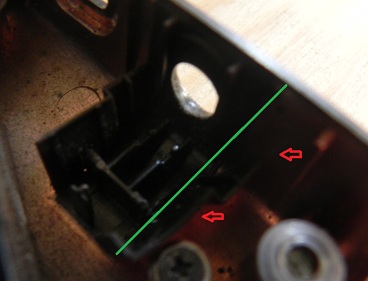

Leave a Reply